Time to Earn More
3% Annual Percentage Yield on deposits up to $20,000*
Are your paper statements piling up? Do you struggle to locate a specific statement when it's crunch time? We've got you covered with our free eStatement program!
Town & Country Credit Union provides your statements electronically with our secure eStatement service! No more storing files, shredding documents, or waiting on the mail to arrive. Your eStatement uploads to your TCCU Online account at the beginning of the month. Once it's available, we'll email you that it is ready to be viewed. You'll also have access to at least 24 months of statements.
Sign up for eStatements: Log into your account using TCCU Online or the mobile app and click on eStatements. Follow the prompts to enroll in eStatements—view step-by-step instructions.
Need additional help reading your monthly statement? View our How to Read Your Statement guide.
We're here to help! Give us a call at 1-800-872-6358 or use our contact us online.
Now, signing up for eStatements is easier than ever! You can turn them on yourself in TCCU Online or our mobile app. If you're not currently a TCCU Online user, please request access.
After signing in to TCCU Online, click on eStatements under the red menu in the upper right corner or hover over Additional Services. If using the mobile app, tap on more, then eStatements.
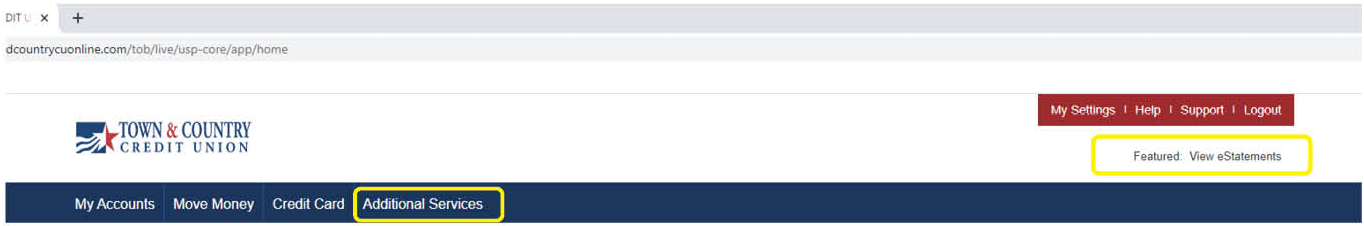
Enter the required information and verify the statement image by entering the number on your screen.
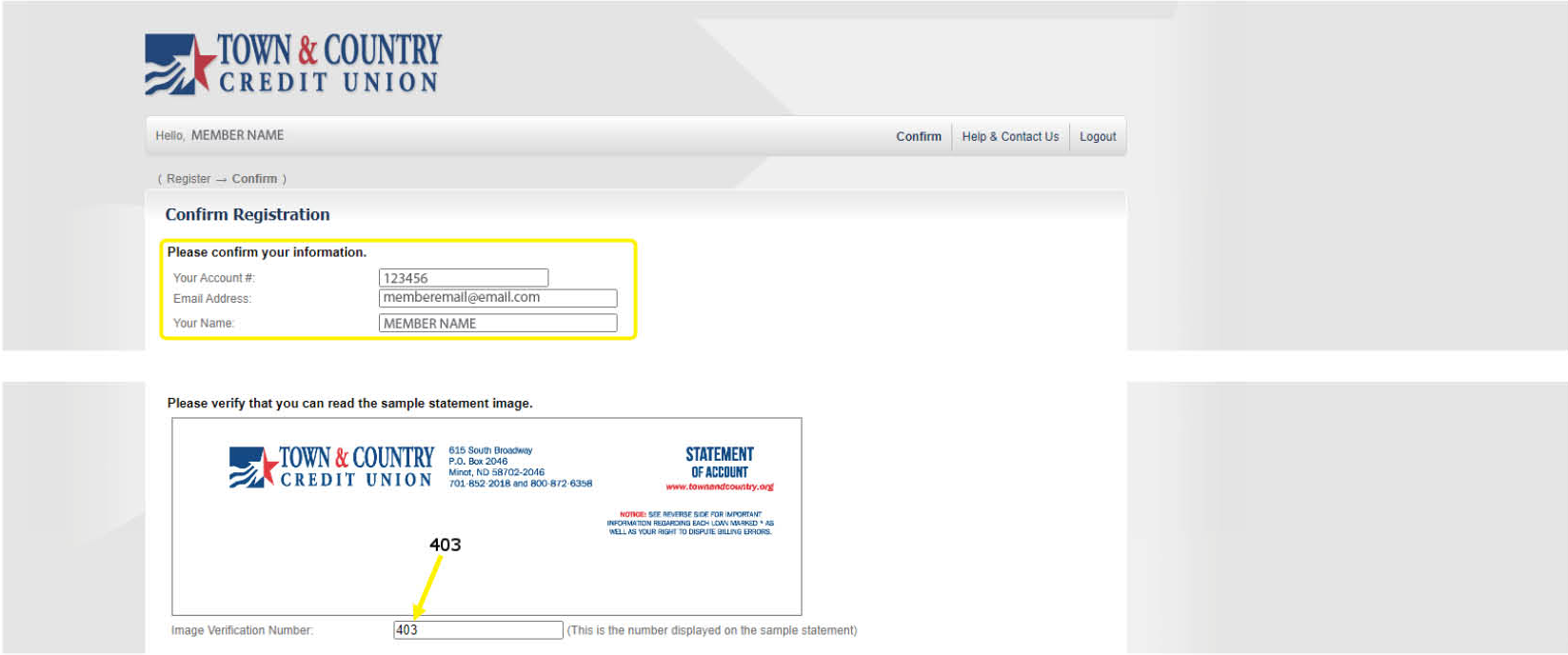
Read and accept the disclaimer by checking "I Accept" and clicking the Register button.
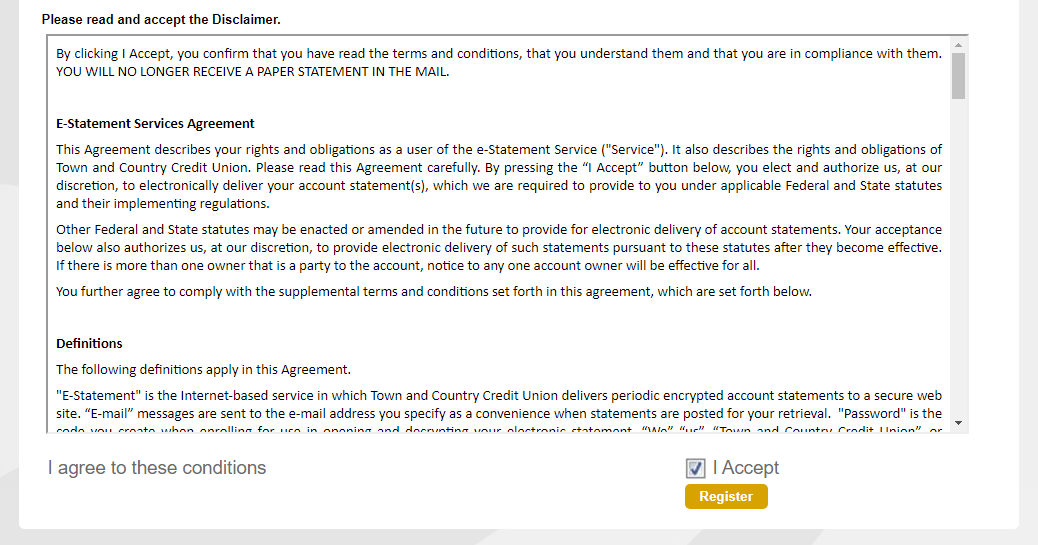
And with that, you're officially registered for eStatements! When you log in, you'll see copies of your eStatements going back to when you opened the account or 24 months, whichever is shorter. Just click on the statement to view it. You can also use the "Search By" function at the top if you're looking for a specific time. You will receive an eStatement Alert at the beginning of each month via email to let you know the previous month's statement is now available to view.
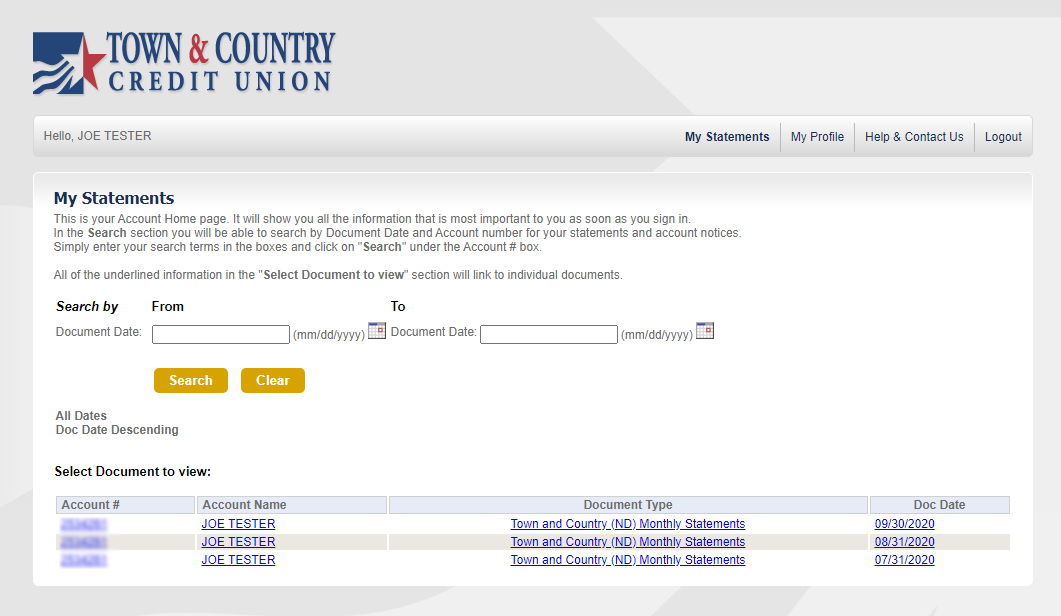
When you open your eStatement, you'll see a screen displaying links to My Statements, My Profile, Help & Contact Us, Logout, current ads, and a copy of your monthly statement. You have the option to "Print Document" if you would like a hard copy. If you scroll down, you will see your transactions, just like your paper statements. If you have more questions about eStatements, call us at 800-872-6358. Thanks for signing up for Town & Country's secure eStatements!
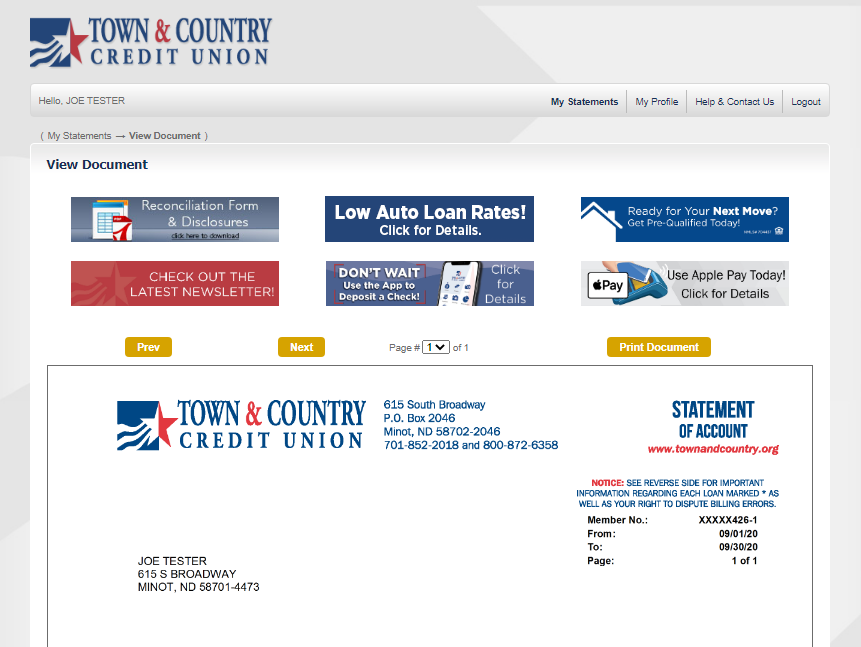
 Security is a Priority
Security is a Priority
 Online Account Access
Online Account Access