Time to Earn More
3% Annual Percentage Yield on deposits up to $20,000*
Town & Country Credit Union offers two types of account alerts to notify members of important account information and potential fraud - Real-Time Alerts and TCCU Online Daily Account Alerts.
Stay on top of your finances with alerts and notifications related to your accounts. As account activity occurs, these alerts are triggered and sent via text or email. There are multiple alert categories, ensuring you receive the information that matters most to you, whether it's loan activity, account withdrawals or debit card authorizations, you'll be able to recognize unusual activity and respond quickly.
Real-Time Alerts are set up and managed by credit union staff. To request Real-Time Alerts, click the red bar below and fill out the form.
Please complete the form below to start receiving alerts in real-time.
Alert requests are reviewed Monday through Friday from 8 a.m. to 5 p.m. and are not reviewed on holidays. If you need to update your contact information, please call 1-800-872-6358 during business hours.
The second type of alerts offered by Town & Country Credit Union are Daily Account Alerts, a self-service option for members set up and accessed through TCCU Online or the Town & Country CU Mobile App. The following alerts are available:
Alerts can be sent via email or text. To enroll in alerts and notifications, log into TCCU Online and click on ‘My Settings in the upper right-hand red bar.

Then scroll to the bottom of the page and click on ‘Alerts & Notifications’ under the Other Settings section.
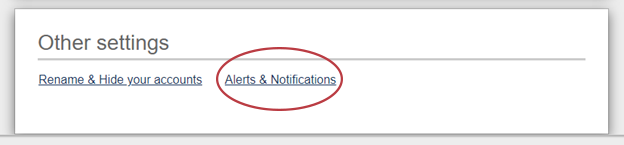
From the alerts and notifications screen, members can add and remove alerts and select where the alert should be sent by checking the box next to the email and text icons.
-(1).png?sfvrsn=320ffc29_1)
Type the mobile number into the box to enable text message alerts and click ‘activate.’ A text message will be sent to that number with a verification code to complete the set up.
-(1).png?sfvrsn=61a76966_1)
To set up or edit alerts in the mobile app, visit My Settings and Push Notifications. Toggle the available alerts on and off.
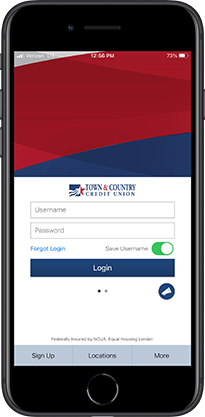
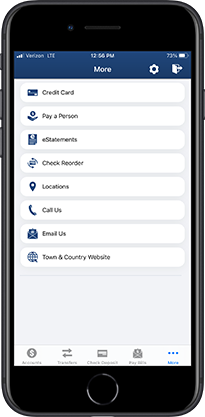
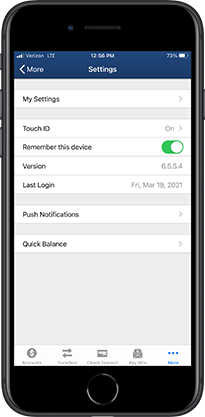
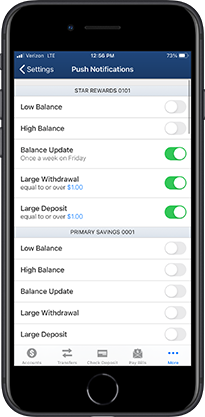
Alerts in TCCU Online or the Mobile App will reflect in both systems.
If members have enabled text alerts, they can text the following commands to 454545 to receive specific account information:
For additional questions on account alerts & notifications, please call us at 1-800-872-6358.
If you’d like to sign up for text updates from the Credit Union, such as branch closures, events and other important information, text ‘TCCU’ to 877-497-0770 or fill out this short enrollment form.